How to claim your GMB listing
Claiming your GMB listing can be either simple or tricky, depending on if it’s been previously claimed or not.
The simple part is, if no one’s previously claimed a listing, you’ll be prompted to start managing it.
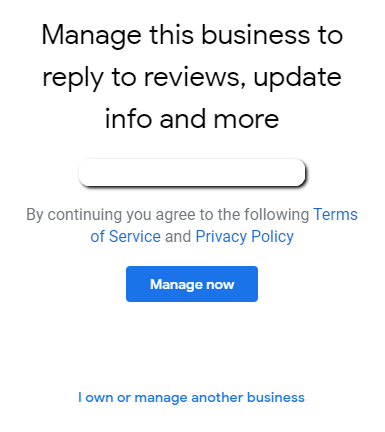
When does it get complicated? You’ll find out when you get the message below.
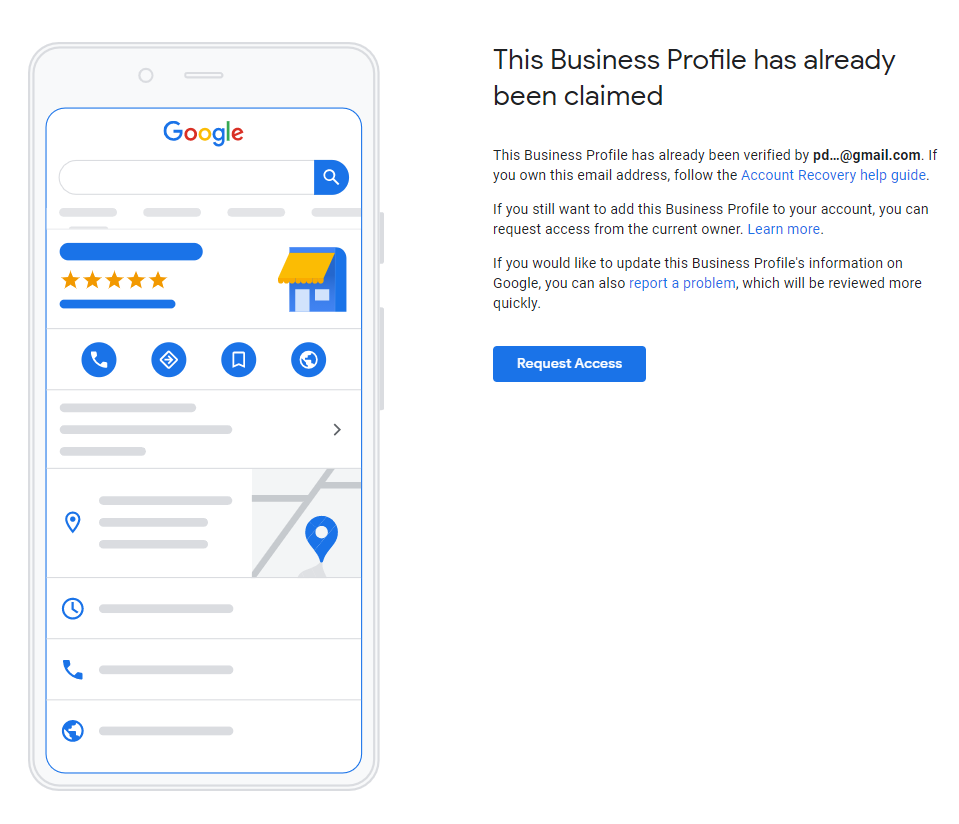
In this case, you need to request access from the current primary owner.
Your Google Listing Has Been Marked As Unclaimed!
We are a Google-certified company with years of experience in search engine optimization. We can help you get more leads to your business by claiming your listing on Google. Contact us today! Your Google Listing Has Been Marked As Unclaimed! It is very important that you take action.
sponsored ad
Next steps: Verify, Audit, Optimise & Update
Once you claim your listing, there are three crucial steps that you need to complete.
Verify
Unless already completed by the previous primary owner, you’ll need to verify your newly claimed listing. A verified listing has more perks and features to use, as well as the ability to rank even better in Google Search and Maps. You can follow the verification steps in our Support Centre.
Take note that it might take a few days for you to verify your GMB listing, especially if you are using snail mail to get a verification code.
Audit
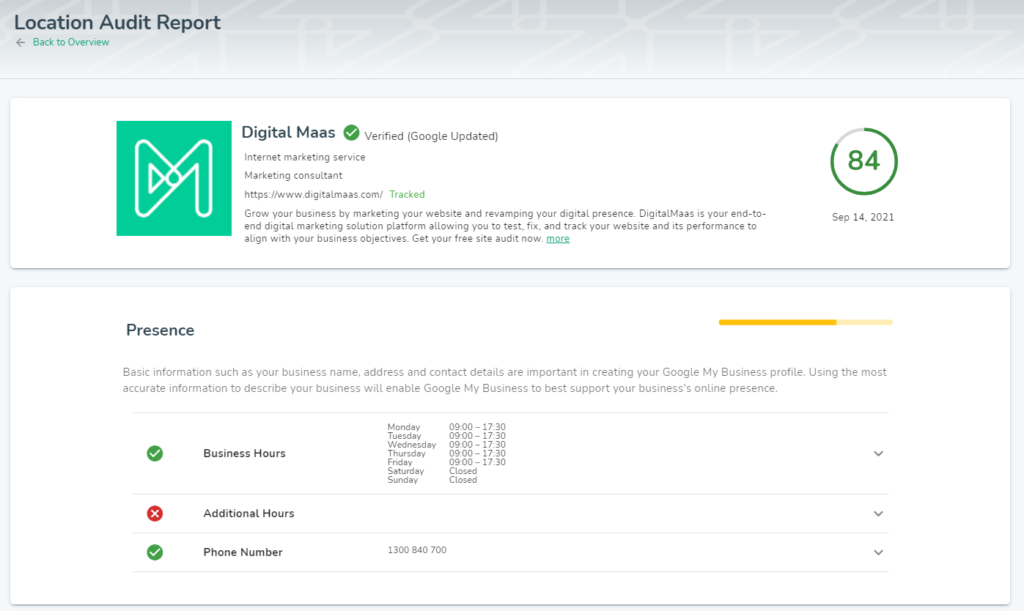
The next step is to audit, and you can only do that with the DigitalMaas Platform. Signing up for a free account gives you access to our location audit tool which gives you the necessary recommendations to check what needs to be added or improved.
Optimize
After performing a location audit, you’ll need to act on those recommendations – from adding business hours to uploading photos and replying to reviews. Be sure that the information and content you’re adding are correct and accurate to avoid any forms of miscommunications later on.
Visit our 3-part guide on optimizing your Google My Business listing:
Update
Finally, with the right information in place, you can regularly update your GMB listing by answering questions in the Q&A section and responding to reviews. Customers appreciate quick responses that are authentic and true so have someone monitor and manage user-generated content. You can also go and write GMB posts to announce new events, deals, and updates to your customers as well.
Limitless possibilities with a claimed, verified, and optimized Google My Business listing!
Your Google Listing Has Been Marked As Unclaimed!
Are you getting the most out of your Google listing? Your search engine listing has been marked as unclaimed and we can help. You may be ‘out of business’ and not even know it. We will make sure that you are set up to get more leads.
sponsored ad
Conclusion
When you don’t claim your GMB listing, you lose so much opportunity to convert views into customers who are already looking for businesses like yours. Beware of the risks of unclaimed listings and do your best to claim yours as early as possible. If you need help with claiming your listing, hire a Google Map Listing Expert here. See all the data and recommendations of all your locations in one dashboard. Rank your listing to #1 in search results.
