
What are Entities?
Entities are just things (or objects) – a person, place, thing, concept, or idea. In our examples above, apple cider vinegar, Mark Ruffalo, and The Hulk are all entities. Entities help Google understand the web.
In order to organize entities and their relationship with each other, Google uses what’s called the Knowledge Graph. An entity exists on a “node,” and its relationship to another entity is referred to as an “edge.”
Entities add meaning and context to content. Properly identifying and labelling entities using schema markup and structured data helps search engines understand the relationships between entities and their relevance to the overall content. This improves the content’s chances of being featured prominently in relevant search results.
- Noun phrases represent real-world people, places, things, or concepts.
- Add meaning and context to content.
- Identified and labelled using schema markup and structured data.
| Entities | – Noun phrases representing real-world entities |
| – Adding context and meaning to content | |
| – Identified with schema markup and structured data |
These are just a few examples of entity types in Schema.org. There are many more entity types available, covering a wide range of concepts and objects. Using these entity types in structured data can provide search engines with additional context and improve the visibility and understanding of your content in search results.
How to find the most relevant related entities?
You can follow these steps:
- Identify the Main Subject: Determine the main subject of your content, such as a central pillar page or a primary topic.
- Explore Synonyms and Keywords: Use tools like keyword research or semantic analysis to identify synonyms and related keywords to the main subject.
- Use Google Search and Knowledge Graph: Perform a Google search for your main subject and analyze the related search results and Knowledge Graph cards that appear on the search results page.
- Check “People Also Ask” and “Related Searches”: Scroll down on the Google search results page to find the “People Also Ask” and “Related Searches” sections, which can provide additional related topics.
- Utilize Online Tools: There are various online tools available that can help you discover related entities and topics based on your main subject.
- Leverage Competitor Analysis: Look at the content of your competitors and analyze the entities and topics they cover in their content.
- Use Semantic SEO Tools: Some SEO tools and platforms provide features to identify and analyze related entities and topics for a given main subject.
- Consider User Intent: Think about what other topics or entities your audience might find valuable or relevant when exploring the main subject.
- Analyze User Queries: Review user queries and questions related to your main subject to understand what other topics users are interested in.
- Check Wikipedia and Wikidata: Wikipedia and Wikidata can be valuable resources for finding related entities and topics.
By following these steps, you can gather a list of related entities and topics that are most relevant to your main subject. It’s important to consider the context and relevance of these entities to ensure they align with your content’s purpose and user intent.
Best Platforms for Finding related entities
- Wikipedia
- Google Images
- Knowledge Graph
- Entities Checker: https://entitieschecker.com/
Wikipedia
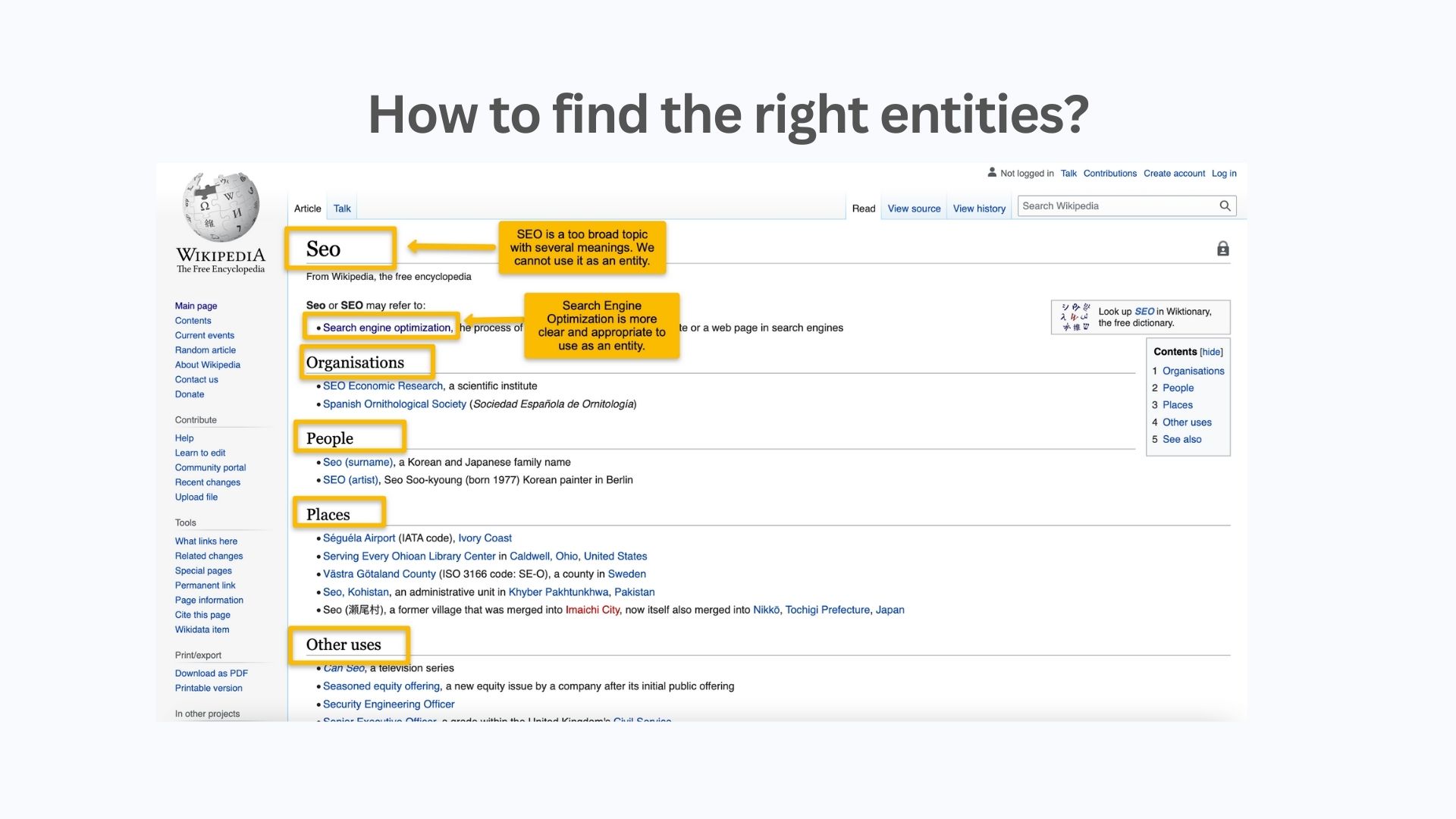
Google Images
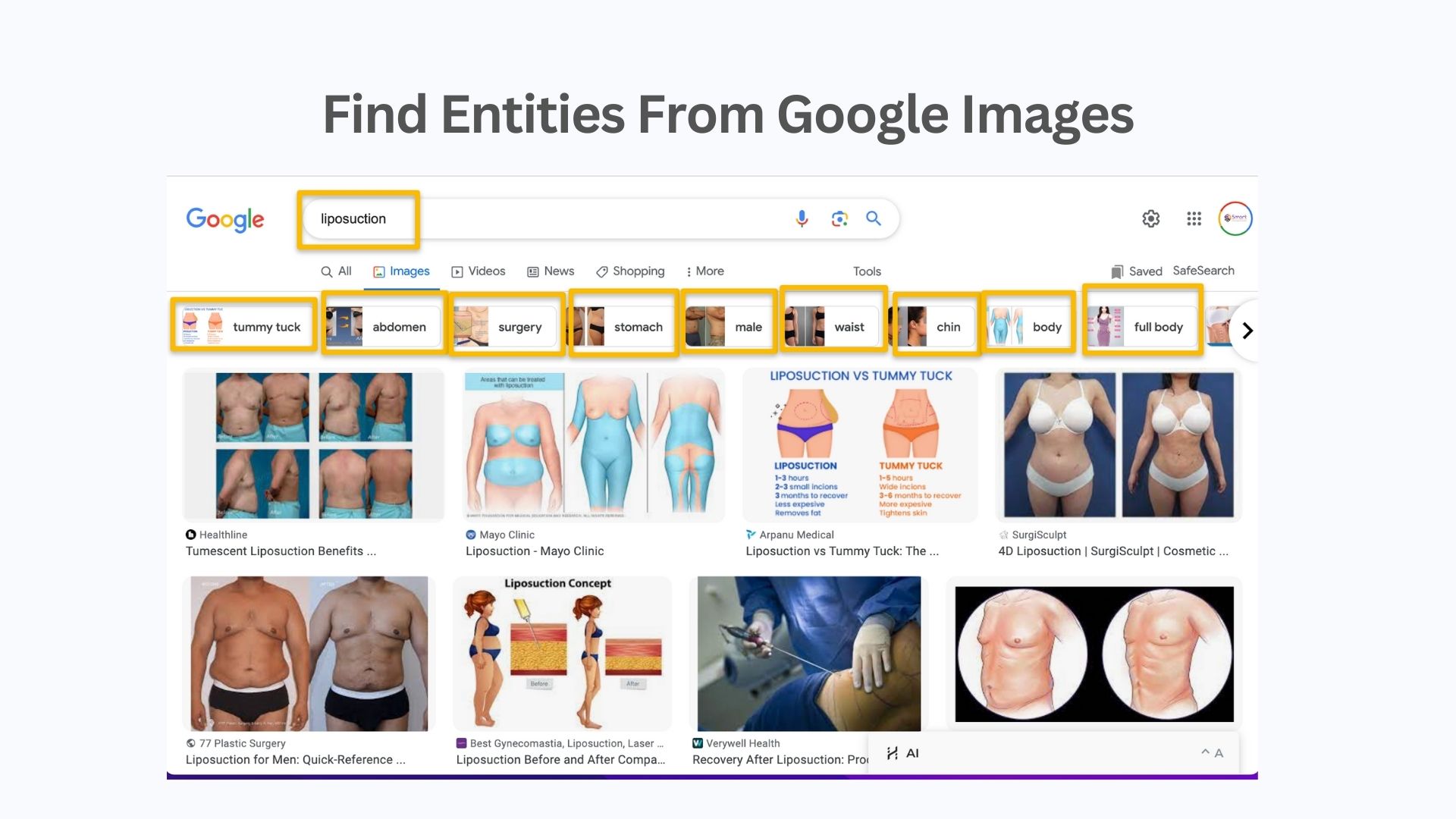
Google Search
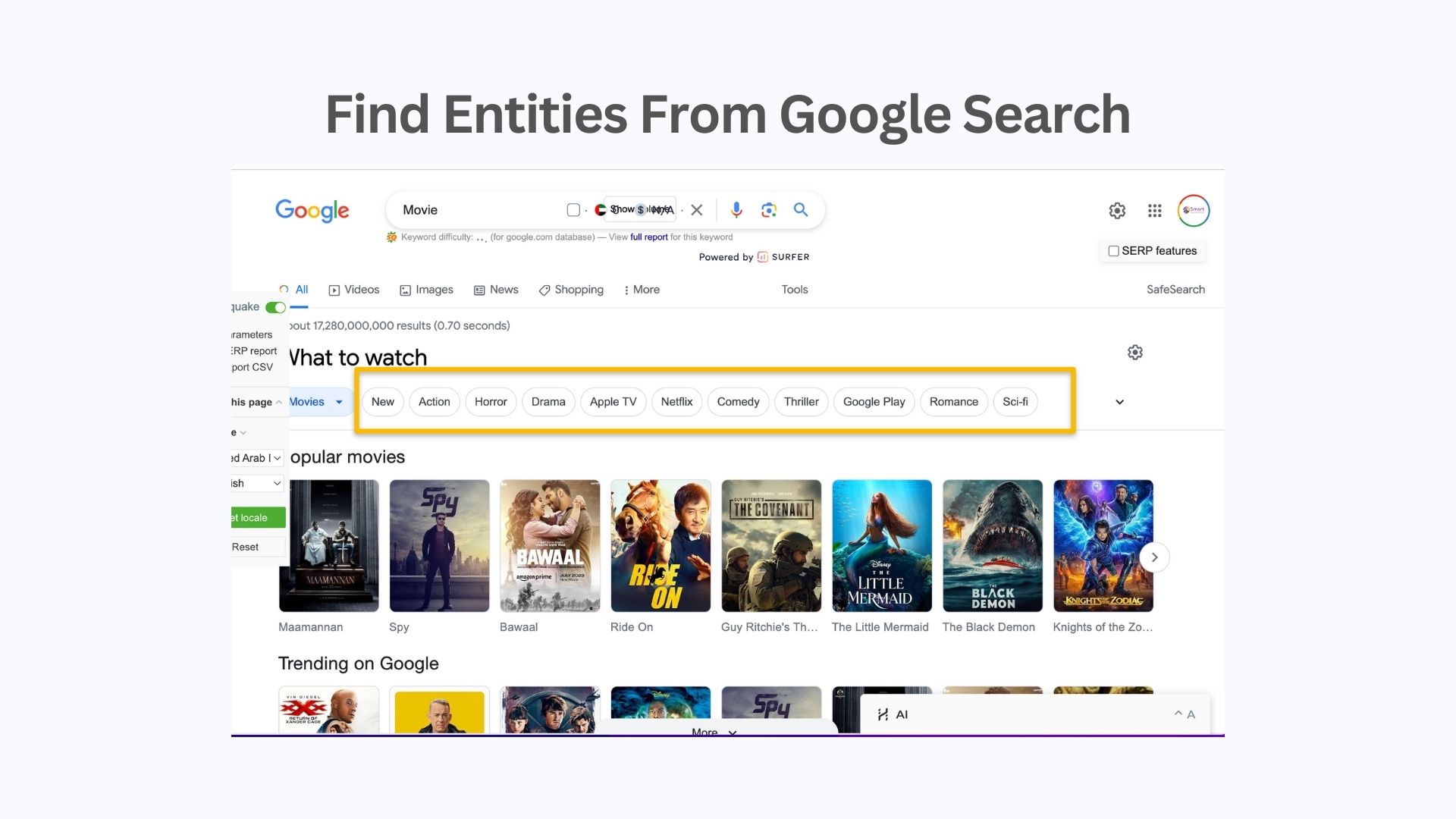
Knowledge Graph
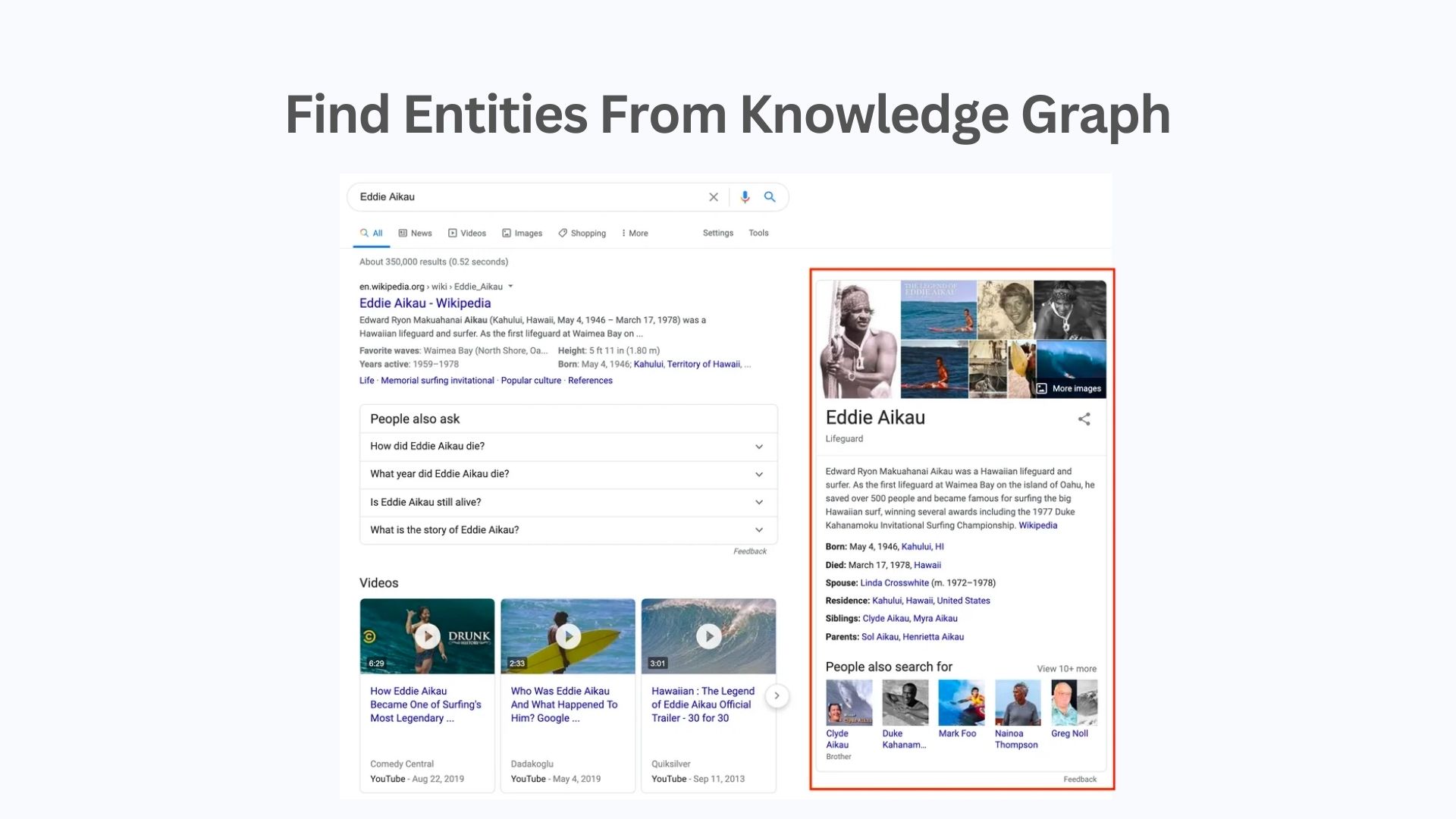
Step by Step Guide For Adding Structured Data Markup
- Identify Relevant Entities:
- Review the entities associated with your central pillar page and sub-topics.
- Choose the most critical entities that provide context and represent the main subject matter accurately.
- Use Schema.org Markup:
- Visit the schema.org website and explore the various schema types available.
- Apply the appropriate schema markup to the entities on your web pages.
- Use the relevant schemas for entities like persons, organizations, products, events, etc.
- Implement Schema Markup Code:
- Add schema markup code to your website’s HTML.
- Place the markup in the appropriate sections of the page (e.g., within <script> tags or in JSON-LD format).
- Ensure that the markup is correctly implemented and validated using structured data testing tools provided by Google or other search engines.
- Entity Tags and Structured Data:
- Incorporate entity tags, like HTML meta tags or microdata, into your content.
- Use entity tags to identify and label entities within the text.
- Leverage structured data formats, such as JSON-LD or microdata, to add context to entities and their relationships.
- Entity Attributes and Properties:
- Specify relevant attributes and properties of each entity using schema.org vocabulary.
- Include details like name, description, image, URL, date, location, etc., as applicable.
- Interlink Entities within the Cluster:
- Implement internal linking between pages that reference related entities.
- Use anchor text that accurately describes the relationship between entities.
- Utilize Breadcrumb Markup:
- If your topical cluster involves a hierarchical structure, use breadcrumb markup to indicate the page’s position in the hierarchy.
- Breadcrumb markup helps search engines understand the relationships between pages and facilitates navigation for users.
- Test and Validate Structured Data:
- Use Google’s Structured Data Testing Tool or other similar tools to validate the correctness of your structured data.
- Check for any errors or warnings and make necessary corrections.
- Submit Structured Data to Search Engines:
- Submit your sitemap to search engines (Google Search Console, Bing Webmaster Tools, etc.).
- This ensures that search engines discover and crawl your structured data.
- Monitor Performance and Adjust:
- Regularly monitor the impact of the structured data on search visibility and user engagement.
- Analyze data to identify opportunities for improvement and refine your structured data implementation.
By applying semantic markup and structured data effectively, you enhance your topical cluster’s visibility and improve search engines’ understanding of your content. This, in turn, boosts your content’s chances of being displayed prominently in search results, increasing organic traffic and improving the overall user experience.
What are entity types?
In Schema.org, there are various entity types that can be used to describe different types of objects, concepts, and entities. Some common entity types include:
- Person
- Organization
- Product
- Event
- Place
- CreativeWork
- Review
- Recipe
- VideoObject
- Article
Person: Represents an individual, including attributes like name, birth date, job title, and social media profiles.
Organization: Represents a company, institution, or other group, including attributes like name, address, contact information, and founding date.
Product: Represents a tangible or intangible item that can be bought or sold, including attributes like name, description, brand, and offers.
Event: Represents a specific happening at a certain time and location, including attributes like name, start date, end date, and location.
Place: Represents a physical location, including attributes like name, address, geo-coordinates, and phone number.
CreativeWork: Represents creative content, such as articles, blog posts, books, videos, and images, including attributes like title, description, author, and publication date.
Review: Represents a review or rating of a product, service, or other entity, including attributes like author, rating, date published, and review text.
Recipe: Represents a cooking or food recipe, including attributes like name, ingredients, instructions, and preparation time.
VideoObject: Represents a video file or stream, including attributes like name, description, duration, and thumbnail URL.
Article: Represents a written work, such as a news article, blog post, or magazine piece, including attributes like headline, author, date published, and main content.
How to interlink entities?
Interlinking entities involves creating hyperlinks between different web pages or content elements that reference related entities. It helps search engines understand the relationships between entities and also enhances the user experience by providing additional context and navigation options. Here’s how you can interlink entities:
- Keyword Anchor Text: Use descriptive anchor text when creating hyperlinks that contain the name or relevant keywords of the entity being linked. For example, if you are linking to a page about “Liposuction in Dubai,” use anchor text like “Liposuction in Dubai” instead of generic phrases like “Click here.”
- Contextual Linking: Ensure that the interlinking is contextually relevant. Place the links within the content where they naturally fit and provide additional information or context to the reader.
- Internal Links: Create internal links within your website that connect pages or posts discussing related entities. For example, if you have a page about “Cosmetic Surgery,” you can link to specific pages about “Liposuction,” “Rhinoplasty,” etc.
- Entity Pages: If you have specific pages dedicated to individual entities (e.g., a page about “Liposuction in Dubai”), you can link to these pages from relevant content where the entity is mentioned.
- Cluster Content: Organize related content into topical clusters. Interlink the pages within the cluster to reinforce the relationships between entities and improve the topical authority of the cluster.
- Hub Pages: Create hub pages or pillar content that provide comprehensive information about a central topic and link out to more specific pages about related entities.
- Related Content Sections: Include a “Related Articles” or “Recommended Reading” section on your web pages that links to other pages discussing related entities or topics.
- Breadcrumbs: Implement breadcrumb navigation, especially for hierarchical content structures, to show the relationships between different levels of content.
- Use Schema Markup: Incorporate schema markup to mark up the relationships between entities. For example, you can use “isPartOf” and “hasPart” properties to indicate the hierarchical relationship between a hub page and its sub-pages.
- User-Friendly Navigation: Create a user-friendly navigation structure that allows users to easily navigate between pages discussing related entities.
Remember, the key is to provide value to users and search engines with your interlinking strategy. Avoid overusing links or using irrelevant anchor text, as this can be seen as spammy and may have a negative impact on your SEO. Prioritize providing meaningful and contextually relevant links that enhance the user experience and facilitate the exploration of related content.
FAQs
What is Schema.org Markup?
A vocabulary of tags or code that provides structured data to web pages. It includes a wide range of schemas for various entity types, such as persons, organizations, products, events, etc. By using Schema.org markup, webmasters can provide specific information about entities and their attributes, making it easier for search engines to interpret and display relevant information in search results.
- Vocabulary of tags providing structured data to web pages.
- Includes schemas for various entity types (persons, organizations, etc.).
- Provides specific information about entities and attributes to search engines.
| Schema.org Markup | – Vocabulary of tags providing structured data |
| – Schemas for various entity types (persons, etc.) | |
| – Specific information about entities and attributes |
What is Structured Data?
Data is organized in a specific format that is easy for machines to interpret. In the context of SEO, structured data includes information about entities, their attributes, and relationships. JSON-LD and microdata are commonly used formats for structured data. By adding structured data to web pages, webmasters can provide additional context and meaning to search engines, enhancing the understanding of content and entities.
- Data is organized in a format interpretable by machines.
- Includes information about entities, attributes, and relationships.
- Enhances content understanding and presentation in search results.
| Structured Data | – Data organized for machine interpretation |
| – Information about entities, attributes, and links | |
| – Enhances content presentation in search results |
What is Internal Linking?
Links within a website that connect related pages and content. Internal linking helps establish connections between entities and topics within a topical cluster. Properly structured internal links enable search engines to navigate and understand the content’s structure, promoting better indexation and improved topical authority.
- Links within a website connecting related pages and content.
- Establishes connections between entities and topics.
- Improves search engine navigation and topical authority.
| Internal Linking | – Links connecting related pages within a website |
| – Establishes connections between entities and topics | |
| – Improves search engine navigation and authority |
What is a Breadcrumb Markup?
A navigational aid is displayed on web pages, showing the hierarchical path from the homepage to the current page. Breadcrumb markup uses structured data to indicate the position of a page within the website’s hierarchy. This helps search engines understand the relationships between pages and facilitates user navigation.
- Navigational aid displaying hierarchical page path.
- Indicates page position within the website’s hierarchy.
- Facilitates search engine understanding and user navigation.
| Breadcrumb Markup | – Hierarchical navigational aid for website structure |
| – Indicates page position within the hierarchy | |
| – Facilitates search engine understanding and usage |
What is Structured Data Validation?
The process of testing and ensuring the correctness of structured data. Tools like Google’s Structured Data Testing Tool can be used to validate schema markup and structured data implementation. Validation helps identify any errors or issues in the structured data, ensuring that search engines interpret the data accurately.
- Testing and ensuring the correctness of structured data.
- Tools like Google’s Structured Data Testing Tool for validation.
- Identifies errors in structured data for accurate interpretation.
| Validation | – Testing and ensuring correctness of structured data |
| – Tools like Google’s Structured Data Testing Tool | |
| – Identifying errors for accurate data interpretation |
Here are a few useful tools for validating your structured data markup:
What is Sitemap Submission?
The process of testing and ensuring the correctness of structured data. Tools like Google’s Structured Data Testing Tool can be used to validate schema markup and structured data implementation. Validation helps identify any errors or issues in the structured data, ensuring that search engines interpret the data accurately.
- Submitting sitemap with URLs and metadata to search engines.
- Ensures search engines discover and crawl web pages efficiently.
- Allows indexing of pages with structured data for relevant search results.
| Sitemap Submission | – Submitting sitemap with URLs and metadata |
| – Helps search engines discover and crawl pages | |
| – Indexes pages with structured data for relevance |
Do we need to add entities to subheadings?
Adding entities to subheadings can be beneficial for both users and search engines. Including relevant entities in subheadings can provide additional context and improve the overall topical relevance of the content. Here are some reasons why adding entities to subheadings can be helpful:
- Improved User Experience: When users see relevant entities in subheadings, it helps them quickly understand the main topics being discussed. This clarity can encourage users to stay on the page longer and engage more with the content.
- Enhanced SEO: Search engines use various signals to understand the content and its relevance to search queries. Including entities in subheadings can provide clearer signals about the main themes and topics covered in the content, improving its chances of ranking for relevant queries.
- Topical Authority: By incorporating entities in subheadings, you reinforce the topical authority of the content. Search engines may view your content as more authoritative and relevant to specific topics, leading to higher rankings.
- Structured Data Opportunities: Subheadings can be used as valuable sections for adding structured data markup. You can apply schema.org markup to subheadings to indicate specific entities and their relationships.
However, it’s essential to use entities in subheadings judiciously and naturally. Avoid overstuffing subheadings with entities solely for the purpose of SEO. The primary goal should always be to provide valuable and relevant content to users. If including entities in subheadings enhances the user experience and provides additional context, it can be a valuable SEO strategy. Remember that content should be written for humans first and then optimized for search engines.
Performance Tracking
Regularly monitoring the impact of structured data on search visibility, click-through rates, and user engagement. Performance data helps identify areas for improvement and provides insights to refine the implementation of structured data. Adjusting the structured data implementation based on performance analysis can lead to better search rankings and increased organic traffic.
- Monitoring structured data’s impact on search visibility and engagement.
- Identifying areas for improvement based on performance data.
- Refining structured data implementation for better rankings and traffic.
| Performance Tracking | – Monitoring impact of structured data on visibility |
| – Identifying areas for improvement based on data | |
| – Refining implementation for better ranking |
By following the practices mentioned above and utilizing semantic markup and structured data effectively, website owners can enhance their topical authority, improve search engine rankings, and provide users with a more relevant and enriched search experience.
